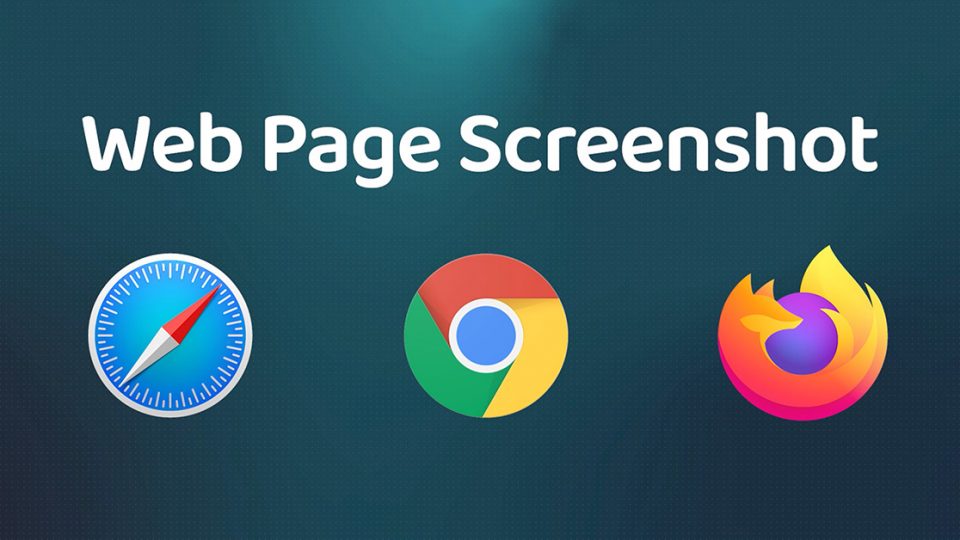Here’s how to screen capture website content in Safari, Chrome and Firefox. All three are natively capable of capturing an entire web page, specified sections, and mobile layouts within their developer tools, with no plugin required.
This video covers:
- Opening the Web Inspector
- Procedure for capturing a full page screenshot in all three browsers
- Differences in functionality between each browser
- How to capture a section of a web page
- How to capture a mobile layout version of a web page